The Peacock Error Code 21 and 1 are familiar to most Peacock users, you might have seen Error code 21 multiple times using the Peacock streaming service. In this article, I will help you resolve Peacock Error code 21 as well as 1.
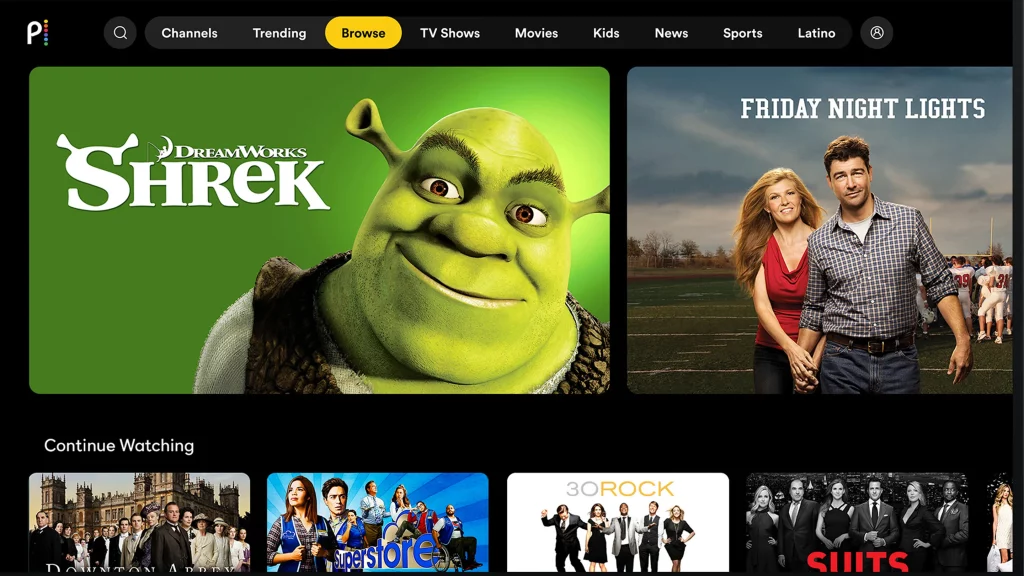
Peacock, a popular streaming service, occasionally encounters technical issues that can disrupt the user experience. Among these, Error Codes 21 and 1 are particularly common. In this article, we will delve into these error codes, their causes, and provide comprehensive solutions to resolve them. Additionally, we’ll explore other frequent error codes users might encounter while using Peacock.
Understanding Peacock Error Code 21
What Causes Error Code 21? Error Code 21 typically arises due to connectivity problems. A weak or unstable internet connection can trigger this error, hindering your streaming experience on Peacock.
How to Resolve Error Code 21:
- Check Your Internet Connection: Begin by verifying your internet speed and stability. Utilize speed test tools to ensure your connection meets the necessary requirements for streaming.
- Update the Peacock App: Outdated versions of the Peacock app may not function correctly. Ensure you’re using the latest version.
- Complete Pending System Updates: An outdated operating system can also cause issues. Update your device’s OS to the latest version available.
- Use a Reliable VPN: If you’re accessing Peacock from outside the U.S., ensure you’re using a high-quality VPN. Poor VPN services can lead to slow speeds and connectivity issues.
- Contact Customer Support: If the problem persists, contact Peacock’s customer support for further assistance.
Tackling Peacock Error Code 1
Causes of Error Code 1: This error usually points to issues related to the device or internet connection problems.
Solutions for Error Code 1:
- Stable Internet Connection: Ensure your internet connection is robust and stable.
- Clear Cache and Cookies: Clearing the app’s cache and cookies can sometimes resolve this issue.
- App Update: Like with Error Code 21, ensure your Peacock app is up to date.
- Reinstall the App: If updating doesn’t work, try uninstalling and then reinstalling the app.
- Server and Maintenance Check: Sometimes, the issue might be on Peacock’s end. Check for any maintenance updates or server issues.
- Device Restart: A simple restart of your device can often fix minor glitches causing the error.
- Customer Service Assistance: If none of the above steps work, reaching out to customer service is advisable.
Additional Common Peacock Error Codes
- Error Code 3: Often related to account or subscription issues. Verify your account details and subscription status.
- Error Code 7: This can indicate a problem with the device’s compatibility. Check if your device is supported by Peacock.
- Error Code 8: Typically a sign of a server outage or maintenance work on Peacock’s end. Wait for a while and try again later.
- Error Code 13: This error usually indicates a problem with the device’s hardware or software compatibility.
In each case, the steps to troubleshoot include checking internet connectivity, updating the app and device, and, if necessary, contacting customer support for more personalized help.
Peacock’s error codes, while frustrating, are often resolvable with some basic troubleshooting steps. Regular updates, maintaining a stable internet connection, and being mindful of regional access restrictions are key to enjoying a smooth streaming experience. If problems persist, Peacock’s customer support is a valuable resource.
Remember, technology can be unpredictable, and patience, coupled with systematic troubleshooting, is often the best approach. With this guide, you’re now better equipped to handle common issues encountered on Peacock and can return to enjoying your favorite content with minimal interruptions.
What is Peacock Error Code 21?
Peacock Error code is a common issue a lot of peacock users encounter. The problem occurs mainly due to the connectivity issue. If your internet connection is not stable or if you are getting a significantly low speed for streaming, you might encounter the Peacock Error Code 21.
When talking about this error code, it is also to be noted that error code 21 is not the only issue you may face. Errors could be of different types; the Peacock US roaming rule issue is one kind that many users face when roaming. No matter what the error type is, it is frustrating to see the errors while watching your favorite movie or TV show on Peacock TV.
Peacock error 1
If you are having trouble using the Peacock app, according to several users’ reports it could be due to the error ‘1’ that prevents them from using Peacock.
You will likely experience some problems when you try to install Peacock TV, or you might have encountered some errors while you are using your streaming TV service. One of the most common error messages that you will encounter when you are trying to use Peacock on your device is the Peacock TV Error 1. It is possible that this error is caused by an issue with your device. Or, it can be due to an issue with your internet connection. While you are trying to fix this error, there are a few options you should try.
How to solve Peacock Error Code 1?
- Always ensure that you are connected to an internet connection that is stable. Check that the signal strength is strong, and also ensure that you are checking the average internet speed. Look at the cache as well as cookies of your app, as they may cause problems when you are using it.
- You have to make sure that you are using the latest version of the Peacock TV app. If you are not able to see a notification that an update is pending, you should uninstall the application and then reinstall it.
- There could be a bug or a maintenance problem, and you may not be able to access the server. So, wait till the maintenance is finished, then try to get it again. Also, check the servers and keep updating the status periodically.
- If all doesn’t work you can resort to the OL ‘faithful and restart the device.
- A final tip, you can always call customer service in order to fix the errors you face. You can call their customer service number or you could go visit their website.
How to Solve the Peacock Error Code 21?
Try the steps below to fix the Peacock Error Code 21, make sure to check the Peacock tv app after trying each step to cross-check if the issue is fixed or not.
Check the Internet Connection
The first and foremost step while trying to fix any error is to ensure the internet connection is working fine and stable. To check the same, open any speed test app or website on your mobile or PC, and then perform an internet speed test to verify that you are getting a stable download as well as upload speed on your internet connection.
If the connection is powered or experiencing a low speed, contact your Internet Service Provider to rectify the issue. Otherwise, it will not be a reason for the Peacock error 21.
Have the latest version of the Peacock App
You have the ability to watch the Peacock TV content on TV, Mobile, Tablet, or even via the peacock website, you have to use the updated application if you are watching Peacock TV via an application on TV, Mobile, or tablet. If the application is not updated automatically, you need to make sure to update it manually. Peacock TV usually stops its support for older versions of applications, to be said simply, if you are using an unsupported more aged version of the application, you might encounter the error code 21 on your Peacock TV.
Make sure you update the peacock tv app to the latest version.
Finish Pending Updates
If your device needs to be updated or if there are any pending updates for your mobile, tablet, etc., make sure to update it. Just like the peacock app update, a system update is important. Peacock TV will not work on any unsupported OS., so make sure to update your device to the latest version.
Solid VPN Connection
If you are accessing the Peacock tv movies as well as tv shows from outside the US, you are likely using a VPN service or a DNS proxy service. So, a good and high-speed VPN service is needed, if you are using a free VPN app, you might experience a slow network, which again results in peacock error 21.
Note – Always use a trustable and good VPN service to stream the peacock tv content to not encounter the error 21 issues on the Peacock tv.
Contact Customer Support
Despite all the steps, if you still encounter the Peacock Error code 21 on your screen, contact customer care to resolve the issue. However, you have to be in the US to get the support team. According to the help section details, Peacock TV is offering support for US customers in which the device must be physically located in the United States. So, you need to connect a VPN app or service before you contact the Peacock support team.
If you liked this article (or if it helped at all), leave a comment below or share it with friends, so they can also know Peacock Error codes and how to fix them.


